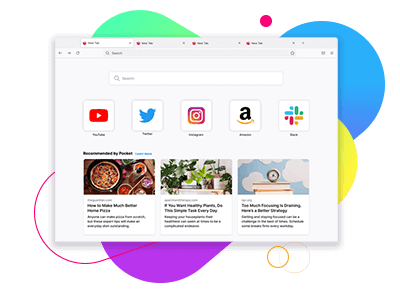Select colours in Firefox with the eyedropper tool
There are a lot of reasons you might want to know the exact hex colour code of a specific colour on a web page — maybe you build webpages or are a graphic designer. The eyedropper tool, in the desktop version of Firefox, lets you find exact hex colour codes just by hovering over any colour you see on a web page. A click will copy that colour value to your clipboard.
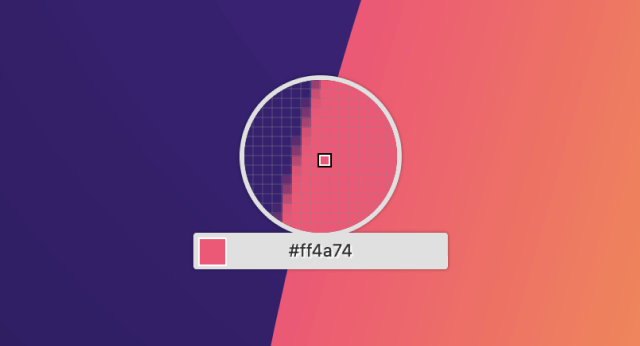
You can find the eyedropper under “Browser Tools” in the Tools menu or under “More Tools” in the Firefox toolbar menu (at the end of the Firefox toolbar).