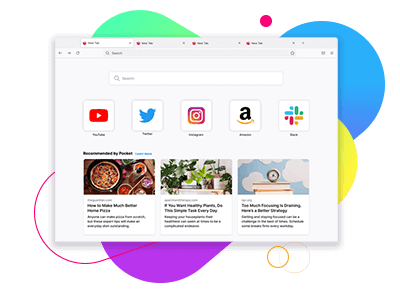Get more done with pop-out videos
Got things to do and things to watch? Do both using Picture-in-Picture in Firefox. It lets you pop a video out of its web page and pin it to your screen so you can keep watching while you’re on other pages, tabs and apps.
Here’s how it works:
- Play any video in your Firefox browser, like this one.
- Cruise around to other tabs or even outside of Firefox. The video stays put!
- Repeat steps 1-3 to have as many picture-in-picture videos as you’d like.
3 more ways to use Picture-in-Picture

Watch a lecture or meeting while you take notes

Keep a tutorial video open with a recipe while you cook